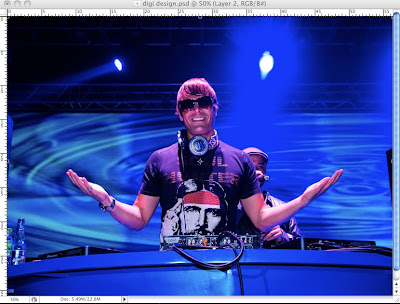Tommy Coulter-Liston's A2 Media Studies Coursework
Monday 20 December 2010
Saturday 18 December 2010
Broke up for Christmas
Everything was put on hold till we got back, all film footage that we had shot was on hard drive. Leaving the editing to begin after Christmas. i was updating my blogthrough the holidays keeping it up to date.
Digpack complete
Friday 17 December 2010
FINAL DESIGN OF MY 6 PANEL DIGI PAK
Replacing my temporary DJ with my original photo and changing the back cover

the original photo that a member of my group took of me posing for the front cover.

Retouching the photo feather cutting the image out, removing the head phone wire, softening the shot and changing the colour of the shirt to similar colours of my album

Putting the shot into my design and amending any thing that makes it look out of place I.E colour, shadows and lighting.

Then completly remaking the back of the cover changing the background, repositioning the the track names, adding more of them, adding the dvd tracks and putting the advisory certificate and barcode on.

Just had to add the copy right to the back of the cover and it was done and felt happy with the outcome.
Wednesday 15 December 2010
Film Shoot Club Scene (add pics)
For our Club scene we decided to create our own set using a drama room in our school, and some props and equipment i.e Smoke machine, lighting, disco ball and glow sticks to help create the illusion our actor was at a night club. i feel with out theses props and equipment this would not have worked. i feel our end result was a success.
Tuesday 14 December 2010
New Location for Night club scene
Due to a problem with the first drama room we had to use another and had some slight differences, so we had to replan how we was gonna reset the scene. For our Club scene we decided we are gonna a drama room in our school, and some props and equipment i.e Smoke machine, lighting, disco ball and glow sticks to help create the illusion our actor was at a night club. i feel with out theses props and equipment this will not work.








Monday 13 December 2010
Equipment and Props (add photos)
The Equipment and Props used throughtout this music video are as follows
Camera Equipment:
Iphone 4 for taking pictures
cannon Camecorder for film shoot
JVC HDD Camecorder for film shoot
Tri-pods
Scene Props and equipment:
Smoke Machine
Lighting
Disco Ball
Glowsticks
green laser pointer
Yellow dress
Pajamas
cosmetics



Camera Equipment:
Iphone 4 for taking pictures
cannon Camecorder for film shoot
JVC HDD Camecorder for film shoot
Tri-pods
Scene Props and equipment:
Smoke Machine
Lighting
Disco Ball
Glowsticks
green laser pointer
Yellow dress
Pajamas
cosmetics



Tuesday 30 November 2010
FIRST 6 PANEL LAYOUT OF MY DIGI PAK
FRONT COVER & BACK
First idea of a front cover with my random character. i really like this idea and feel i will not change much of it only the character and amend my design to suit my new character.

The back design of my cover i am not to sure on i dont really like what i have done it seems effortless and thoughtless and will change this. i will add a copy right piece add more songs and add the dvd part.


The back design of my cover i am not to sure on i dont really like what i have done it seems effortless and thoughtless and will change this. i will add a copy right piece add more songs and add the dvd part.

Digi Pak- Plan
In Lesson we had to begin designing our Dig Pak for our artist and had to show the codes and conventions of a digi pak e.g title , bar code. As this is a individual part of the course work i began creating the look and what the album was called from my own point of view and how i would like to show Dj Magma through his album. ( not the music video song)


Monday 29 November 2010
Sunday 28 November 2010
1st Filming Schedule log
Route Plan for London Locations (screen shot from iphone)
Satellite Map of London location
These two picture are satellite pictures from google earth, this show the location where we went to film, the first picture shows the location of where we filmed yesterday, the other one has been annotated showing where we walked, starting at the 1st location then continued to loactions 2,3,4 and 5. We finished at location 5.




First Four Time Lapse Locations and stills
Today was our first filming shoot, We went out with a plan and we followed it. and succeeded, but the process was very tiring because it was freezing and we were standing for at least four and a half hours in many places the most being two and a bit hours, but when uploading the footage it was well worth it. To once again say our objective, it was to create a glamourous look and colourful.

on a field along side the london eye: this was a great shooting place, for the view and the fact it was out of the way of the public.

The Mary Go Round which I had spotted near the London eye on the southbank.

Westminster Bridge were there as plenty of people and traffic to make the effect work, with Big Ben set in the background.

The tight shot of Big Ben clock face and the London Underground sight i felt was a nice shot to create.

Shot of the night the second shot of the London Eye from the original planned location spot was a amazing timelapse with the colours changing on the museum and the eye spinning round was just Amazing!

on a field along side the london eye: this was a great shooting place, for the view and the fact it was out of the way of the public.

The Mary Go Round which I had spotted near the London eye on the southbank.

Westminster Bridge were there as plenty of people and traffic to make the effect work, with Big Ben set in the background.

The tight shot of Big Ben clock face and the London Underground sight i felt was a nice shot to create.

Shot of the night the second shot of the London Eye from the original planned location spot was a amazing timelapse with the colours changing on the museum and the eye spinning round was just Amazing!
Journal- London Time Lapse Shoot
Subscribe to:
Posts (Atom)